HOW TO BOOST RAM (ANDROID)
Key terms:
- RAM(Random Access Memory)
- Task
This post only shows how to boost your RAM. It's actually easy even for a beginner.
Steps to boost your android phone's RAM
1.Enter your phone's "Menu option".
2.Tap "Play store" app and then search for "RAM booster extreme".
3.Install the app.
4.When it completes, open it.
5.Go to "Settings option" in the app and select the "RAM boost level" to extreme.
6.Then go to the "Task killer" and wait for it to search the running apps.
8.Then go to the "Booster" button and tap "Boost" to increase your RAM.
Written and designed by Arboy Vega





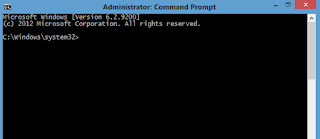

Comments
Post a Comment