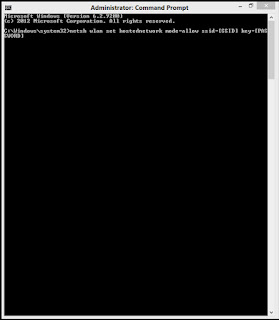GAINING SUPERUSER PERMISSION ON WINDOWS 8/8.1/10
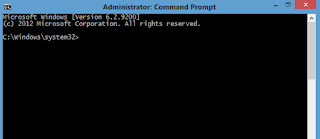
Hello readers, In today's article I'm going to show you how you can gain superuser permission on your computer running Windows 8/8.1/10. Superuser permission is also known as "Rooting". In the first post, we saw how you can root your android phone. But those superuser permission are not only available in phones but also in computer. You can gain this permission only by creating an Admin-Account in which you'll be the administrator. FOLLOW THESE STEPS ENABLING SUPERUSER ACCESS 1.Navigate to the Windows menu and search "cmd", right-click on "Command Prompt" and pick "Run as Administrator". Then the Command Prompt window will open. 2.Now input " net user Administrator /active:yes ". 3.Click "Enter key" on your keyboard. ~Now you have gained Superuser access. DISABLING SUPERUSER ACCESS To disable superuser permission, input " net user Administrator /active:...