TURN YOUR WINDOWS PC INTO A WI-FI HOTSPOT
TURN YOUR WINDOWS PC INTO A WI-FI HOTSPOT
Hello,
Today I'm going to show you how you can use your windows PC as a Wi-Fi hotspot through Windows Command Prompt (CMD).
CMD is a set of command prompts that can do various tasks and provide certain information about a computer. Sometimes you'll need special keys to access various information in the Command Prompt. Also in order to turn your Windows PC into a Wi-Fi hotspot your PC must have an internet connection.
FOLLOW THESE STEPS
1. Open command prompt with administrative privileges.
~You must tap the Windows start (for Windows 7 users) or press the Windows key (for Windows 8/8.1/10 users), type 'cmd' and right-click on the Command Prompt app and pick "Run as Administrator".
2.In the Command Prompt window type in "netsh wlan set hostednetwork mode=allow ssid=[SSID] key=[PASSWORD]".
~Replace [SSID] with the network name you prefer and [PASSWORD] with the password you want.
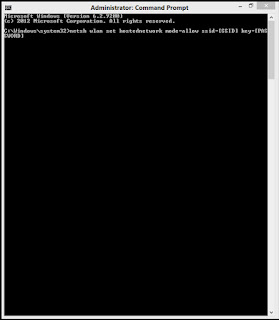
~ This will set up a new Wi-Fi network using the SSID and Password you used.
3. Input "netsh wlan start hostednetwork" at the Command Prompt window and press Enter to start the network.
4.Go to the search menu and serach "View network connections" and tap on the result.
5.Right-click on the network that your currently using and pick "Properties".
6. Navigate to the sharing tab and click the checkbox "Allow other network users to connect through this computer internet connection".
7.In the dropdown box just below the checkbox, choose the network connection your computer is currently using. Then Click OK.
Note:
~If you want to stop the hosted network( the Wi-Fi hotspot you made) just type "netsh wlan stop hostednetwork".
Also, If you follow the steps systematically 100% it's going to work. And you'll be able to use the internet connection of your PC on your other devices through your Wi-Fi hotspot.
Enjoy you Wi-Fi hotspot!!!!!
Written and Designed by Arboy Vega




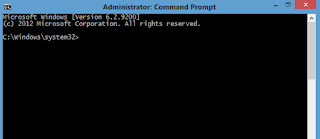

Comments
Post a Comment